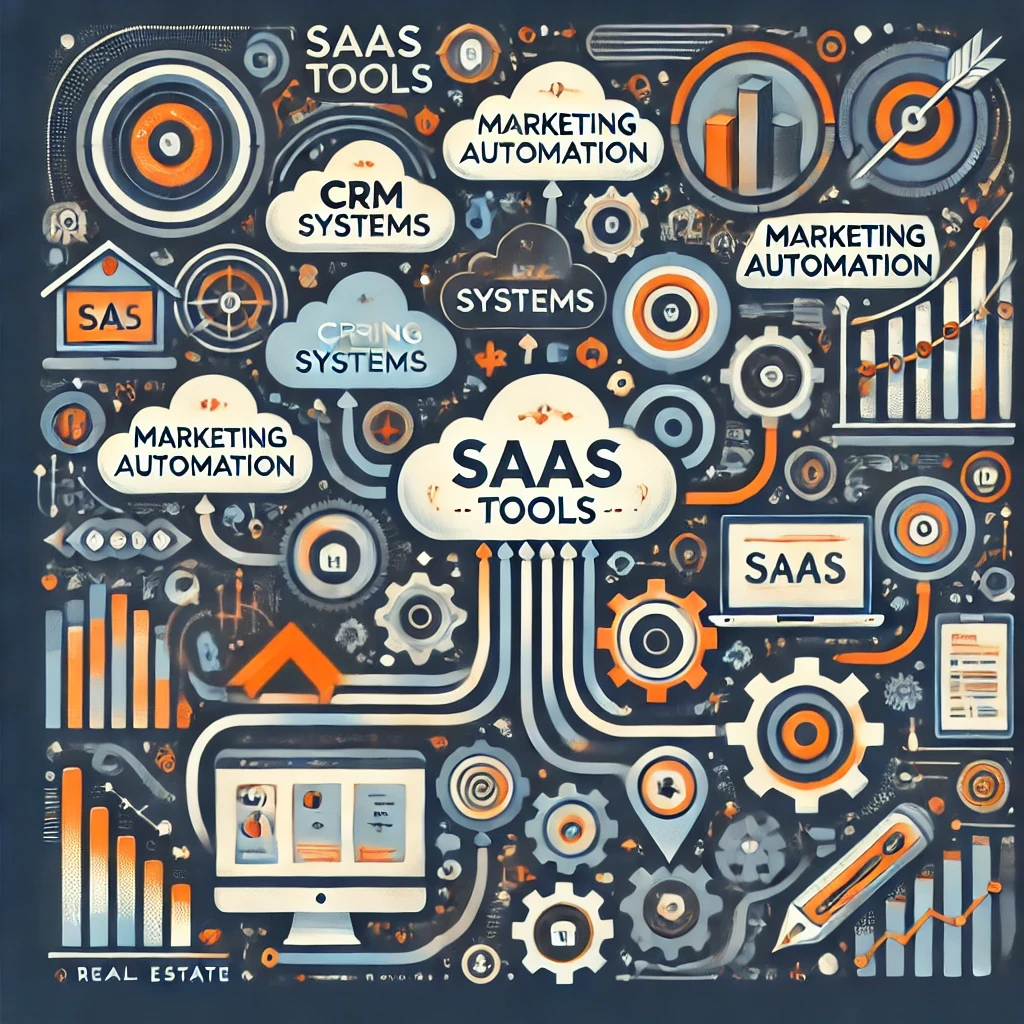I’ll be releasing future articles on eSigning, Transaction Management, Training Tools, Communication Tools, etc. Subscribe below and I’ll keep you posted. If you’re a devout fan of a specific CRM, this article probably won’t persuade you into switching platforms. This article will be less about feature comparison, and more of a… what to consider as you’re researching real estate brokerage and real estate team tools in the market.
Functions & Features
Running a real estate brokerage or team requires a balance between managing agents, overseeing transactions, ensuring client satisfaction, and on the less fun side of things – avoiding litigation. Whether you’re just launching or looking to improve your existing firm’s tech-stack, the real estate brokerage tools you choose to support your operations can make a significant difference on your administrative workload, the scalability of your operation, and if you’re so-inclined, the sell-ability of your brokerage. Keep in mind as you’re looking into software, that you’ll be talking to software salespeople. They will all make their programs sound like the Ark for your brokerage’s rainy day. So herein we’ll discuss the features, functionality and gotcha’s to look out for; so that hopefully you’ll find the best tool for your business.
Our Experience with CRMs
Over the years, through running our team and now multiple real estate brokerages, we’ve had the chance to work with:
- CINC
- Boomtown
- Follow-up Boss
- MoxiWorks
- Real Geeks
- KVCore
- And a few that have gone out of business
Through experimenting with these different CRMs at different stages in our growth, we came to learn which factors were make-or-break for our CRM requirements. Your requirements will be, and should be, different than ours. My intent is not to tell you the best CRM, but to help you find the best real estate CRM for you.
CRM Goals
Lead generation and capture, agent activity and productivity reporting, deal tracking, recruiting, client-facing real estate website, agent personalization. These are some of the things we had in mind when looking for a CRM.
Lead Generation vs Collection
Does the CRM you’re looking into help with generating leads, and if so, how? Pretty much all CRMs we’ve experimented with allow for some kind of web-based form that allows a customer (potential client) to enter their information and become a “lead” in your system. Some, such as CINC and Boomtown, have taken this all the way to be full-fledged customer-facing real estate search websites and the vendor will run your lead generation ads for you. All you do is hand them your credit card. With these you can simply dump advertising dollars into the vendors pocket, and they’ll generate the ads, driving traffic and leads into your system. These full-service vendors also tend to be more expense options.
Others are more designed to collect leads than to generate them, such as Follow-Up Boss. Such systems may leave you looking to other programs to build a customer-facing real estate search site, and they prefer to sit in the background to collect the leads. Backend, collection-only systems tend to be a little cheaper than the aforementioned full-service vendors.
Keep all this in mind when looking at different CRMs. In short, the full-service vendors will provide a more comprehensive solution, meaning you’ll need to buy into fewer real estate brokerage tools to build out your tech-stack. But you will also be married to their way of doing things, as they are less likely to integrate (or at least integrate well) with other systems.
When speaking with sales reps, they will try to convince you that their system IS the end-all-be-all system. After having a thorough web-demo with a $1,200/month vendor followed by a $300/month vendor, you will begin to get a better view of how they stack up against each other in terms what all their system actually does, versus how well their system might integrate with 2 to 5 other systems in order to actually do-it-all (which also means 2 to 5 additional monthly bills, and integration points that can have issues).
Lead Capture
Closely related to Lead Generation & Collection, we learned recently how distinctly different Capture is than Generation or Collection. Allow me to walk you through three customer experience examples.
Customer is moving to a new town, so they search that town name. A Google Ad appears stating “Homes in New Town under $500,000”. User clicks on the ad to be taken to a home search website. One of three scenarios occurs next.
- Lead Capture Aggressiveness 5/5– As soon as the website loads, the customer is faced with a pop-up asking for their email address or they can’t view anything on the website.
- Lead Capture Aggressiveness 3/5 – The website loads. The customer is able to view 3 to 5 homes before they are presented with a pop-up asking for their email address. Call it a 2/5 if they can optionally click away from the pop-up and keep browsing, vs a 3/5 if they can’t click away or the pop-up comes up regularly.
- Lead Capture Aggressiveness 1/5 – The website loads. The customer is able to view as many homes as they want without registering their email address. You only capture their email address if they intentionally choose to contact you through the website contact form.
While 5/5 sounds a bit harsh, 1/5 sounds totally complacent. So here’s the part that may or may not surprise you. Expect to spend exponentially more on ads if you go with a 1/5 type lead capture website compared to something that is more of a 3/5 or higher. We’re talking $10/lead versus $200/lead difference. We know from EXPENSIVE experience. Are you paying for a website and ads out of the kindness of your heart, to make sure everyone can find available homes? Or are you trying to run a profitable business and turn leads into commissions? With the real estate industry averaging between 1% to 5% conversion of leads to closings, I’ll let you do the math. Yes, 100 leads statistically means 1 to 5 closings.
I’m not here to dictate that one way is right and one way is wrong. But if you intend to be able to ramp-up leads for your team or brokerage with ad spend, be aware that your tech-stack will strongly influence how effective your money is utilized.
Agent Activity & Productivity Reporting
If reporting is a four-letter word to you, well… don’t skip this section yet, and here’s why. Say you have two agents on your team, you know them well, you know when they’re calling on leads, going on showings, at an inspection, etc. Who needs reporting?
Fast-forward a few months and you have seven agents. Do you really think you will have as solid of a grasp on seven different individuals daily work schedule and productivity?
Skip ahead a year, and you’ve grown to 16 agents as well as considering breaking off to launch your own real estate brokerage. That “reporting” word that didn’t sound so important today, might become EXTREMELY important in the not-too-distant future.
These are some key items you might want to think about when looking at CRM reporting capabilities:
- Can you tell which agents are quick to pick up the phone and call new leads when they land? (Activity Reporting)
- Which agents are hording leads, meaning taking leads and maybe even calling on them, but not converting them? (Productivity Reporting)
- What’s your team or brokerage’s average response time from new lead landing to that lead receiving a call or text? The shorter, the more effective your ad spend will be.
- What’s the average length of time a lead is sitting with one of your agents between out-reaches? As in, your agent spoke to the lead when they hit your website. But did that agent follow back-up when them, or let that conversation go cold.
- How often are your agents logged into your system, hitting up leads?
- If you had to give all of your leads over to a single agent, what metrics (not hunches) would you use to determine that?
If you begin your CRM search with a mindset of the kind of reports you think will be useful, you will quickly notice which CRMs might be good for the long-haul for you versus which CRMs will only be effective at your current size.
Deal Tracking
I’m pretty confident that all CRMs include some level of pipeline or sales funnel tracking. This is typically a flag, category or grouping to identify if a lead in the system is:
- New / Untouched – You and your team / brokerage have not attempted to make contact with this person yet.
- Nuture / Contacted – Someone with your organization has initiated contact with this person.
- Hot / Now – Not only has someone within your brokerage or team been in touch with this person, but are certain this person will execute on a transaction in the near future.
Some CRMs take this several steps further into the transaction life cycle, or allow for enough customization that you can add your own stages or tiers that go deeper into that transaction life cycle. Such might be labeled as follows:
- Agency / Contracted – Your firm has an agency agreement in place with this person. This is technically when a customer becomes a client.
- Ratified – Your firm has a ratified contract with this person to buy or sell a property.
- Some go even further with stages for Due Diligence, Inspections, In-Escrow, Final Repairs – providing a complete transaction tracking system. Useful if you run a very process-driven operation. Sounds incredible in theory, but experience says organizations for sales people, built by sales people, are not likely to be incredibly process-driven.
- Sold / Past Client / SOI – This person has closed a transaction with your firm.
You know yourself. If you’re diligent at checklists and following procedures, the more granular these stages the better for the way you work. If you’re more of a wing-it-because-I-know-what-I’m-doing kind of person, don’t expect to grow a company of checklist and procedure followers, just because you bought software that can track such things.
Recruiting
In our experience, telling recruits that (1) you provide them with a CRM, (2) they will have a personalized link so leads they generate tie back to them and (3) you provide them leads; makes for a slam-dunk recruiting conversation. From that point forward, the devil is in the details and experienced agents will know those follow-up questions to ask such as:
- Do they have to pay for their seat in the CRM system?
- Do they get to use the CRM optionally, or do you require them to use the CRM?
- How are personal leads handled? And how is a “personal lead” identified or defined?
- How many leads do you provide them?
- How do you prioritize who gets what leads?
- Are brokerage or team provided online leads charged against their commission different than any other transaction, such as a client they obtained at an open house?
Of course, much of this is focused on your brokerage or team policies. Which is exactly why I bring it into the conversation here. How easily does a given CRM support your ability to track such things? How much administrative effort does it take to look at one of your agent’s accounts in your CRM and know that 20 out of the their 55 leads are personal leads, 30 of them are online leads you generated for them, and 5 are leads they just added at an open house that weekend.
Agent Personalization
Hand-in-hand with the above Recruiting considerations, as soon as you tell an agent they will have their own dedicated website link, they will want to know how much they can personalize it to make their own. Maybe you want to hold tight to your team’s branding and you’re not interested in allowing the agents to personalize their landing page? Or perhaps you’re a brokerage, and want your agents to be able to express themselves, because that will help with recruiting. If you fall into the ladder, your choice in CRMs will be limited compared to the former. Neither right nor wrong, but something to consider before investing in a CRM.
Summary
As promised, I did not intend to persuade you into liking my favorite CRM or push you away from the one’s that I have tried and stepped away from myself. Hopefully this article helps you to objectively interview CRM vendors as you’re considering this portion of your real estate tech-stack. To put it another way, many of the topics discussed above bit us in the 🍑as we were growing our team, which then turned into launching a real estate brokerage. We switched CRMs several times, losing a good portion of our active home-searching audience during the transition to a different URL, different site, etc. Perhaps this article spares you some of that experience.
Hope this was helpful and don’t hesitate to send questions my way.